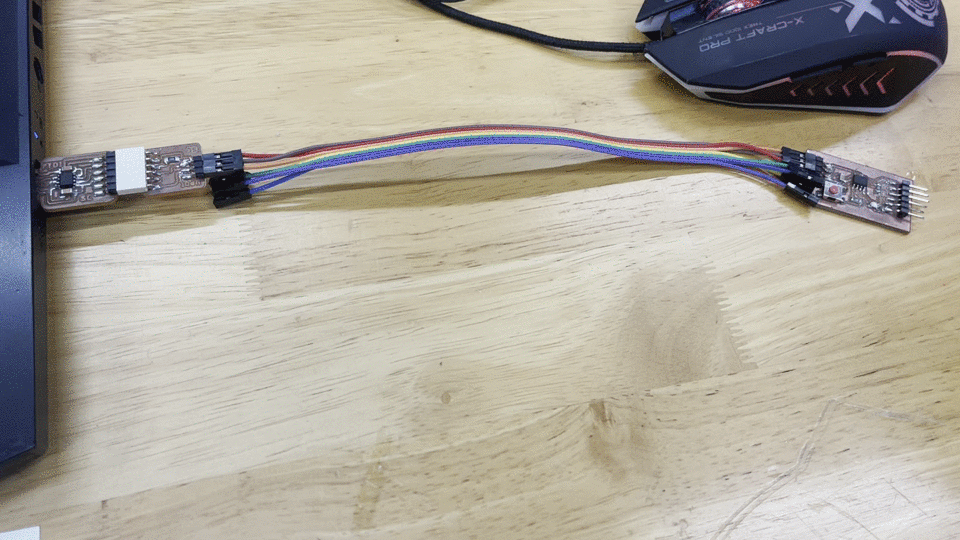Introduction
This section of the blog talks about what I learnt about embbed progarmming. Basically, after creating the board in eletronic design, I would now have to program it. For this part, I will be using arduino IDE. You can follow these steps to understand how I use it to program this baord.
Firstly, go to SpenceKonde's repository at github and find the installation link
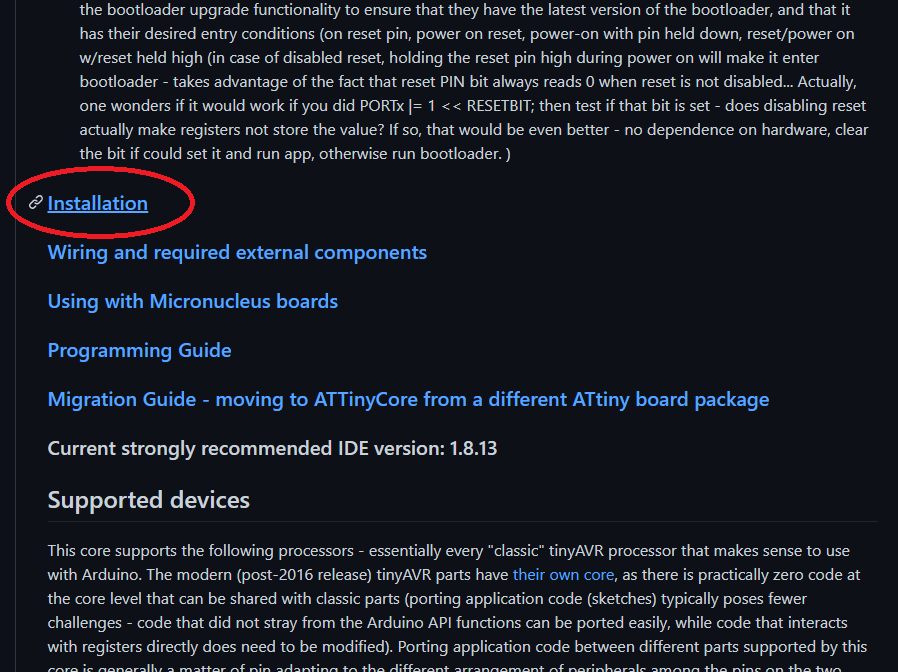
Secondly, copy the link hilighted in the picture below.
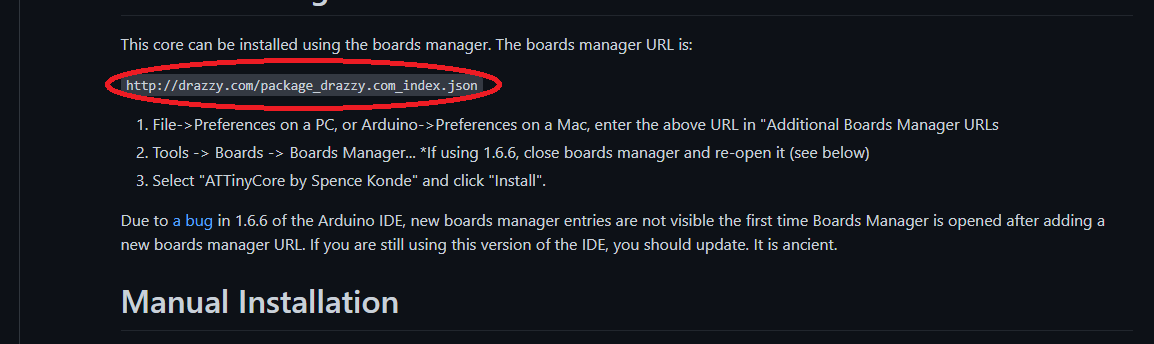
Next paste the link under preference in arduino IDE.
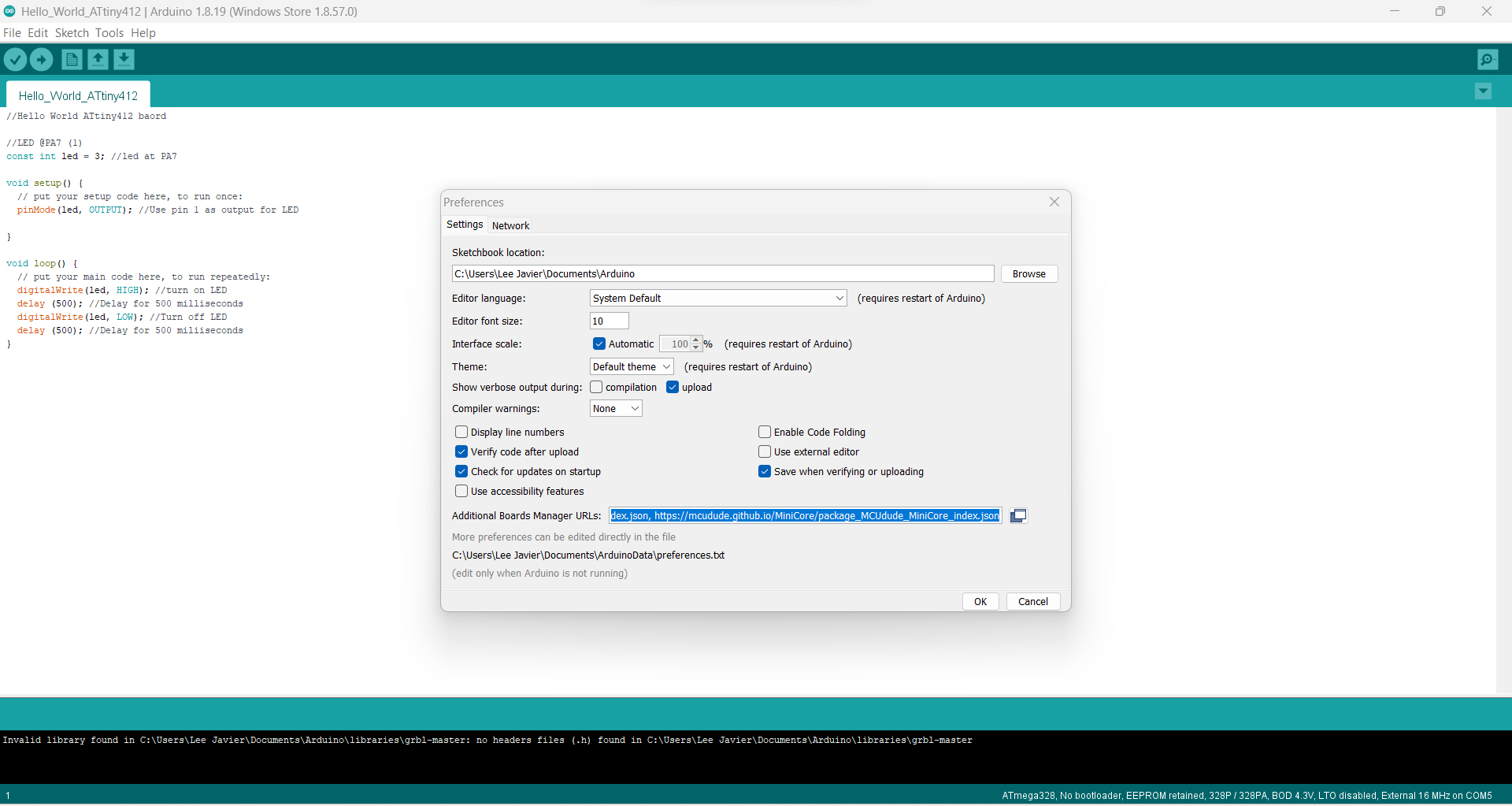
Then go to Tools > Board > megaTinyCore > and select Attiny412
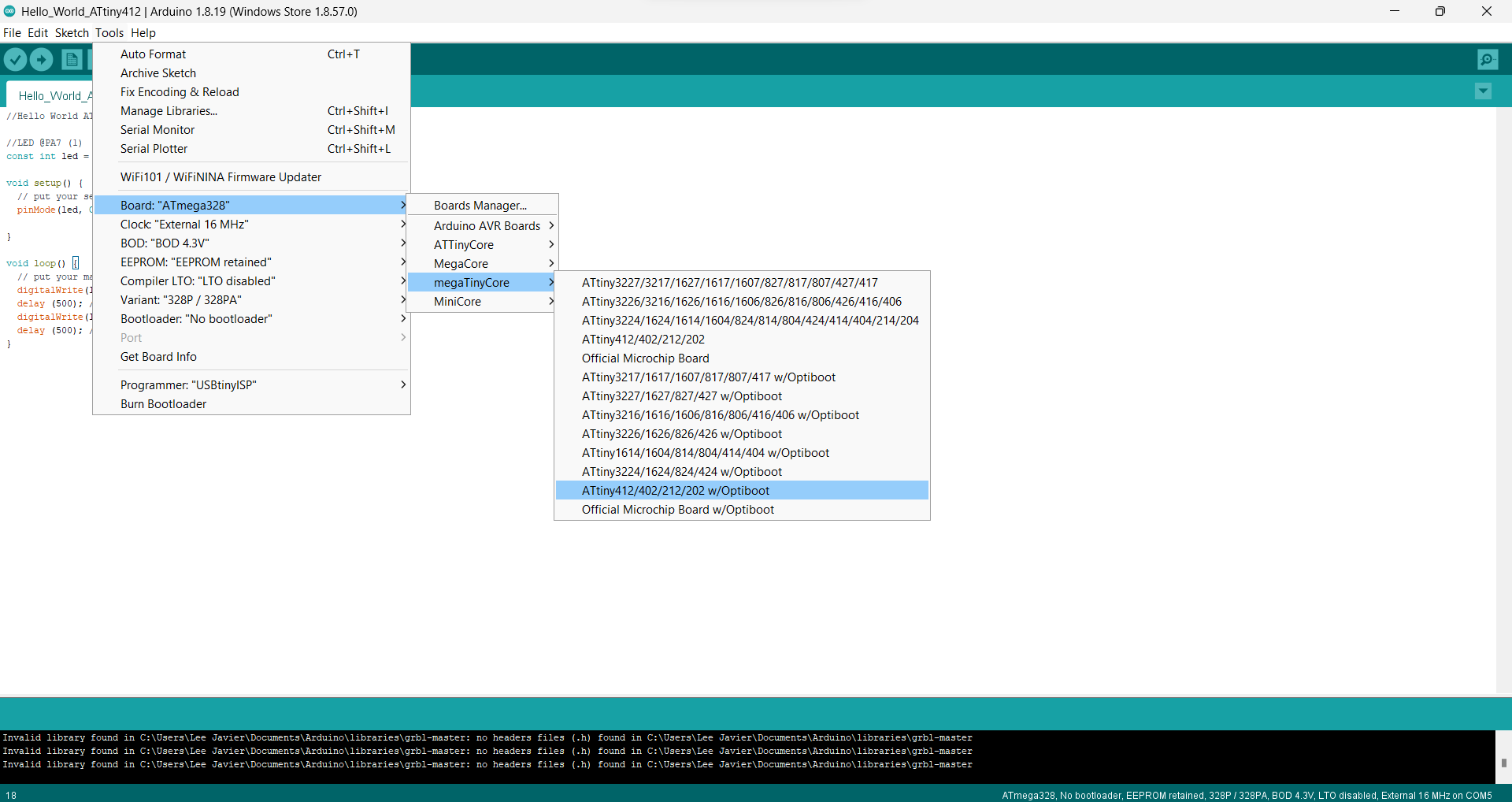
Change the progarmmer into the highlighted Serial UPDI - SLOW 57600 baud
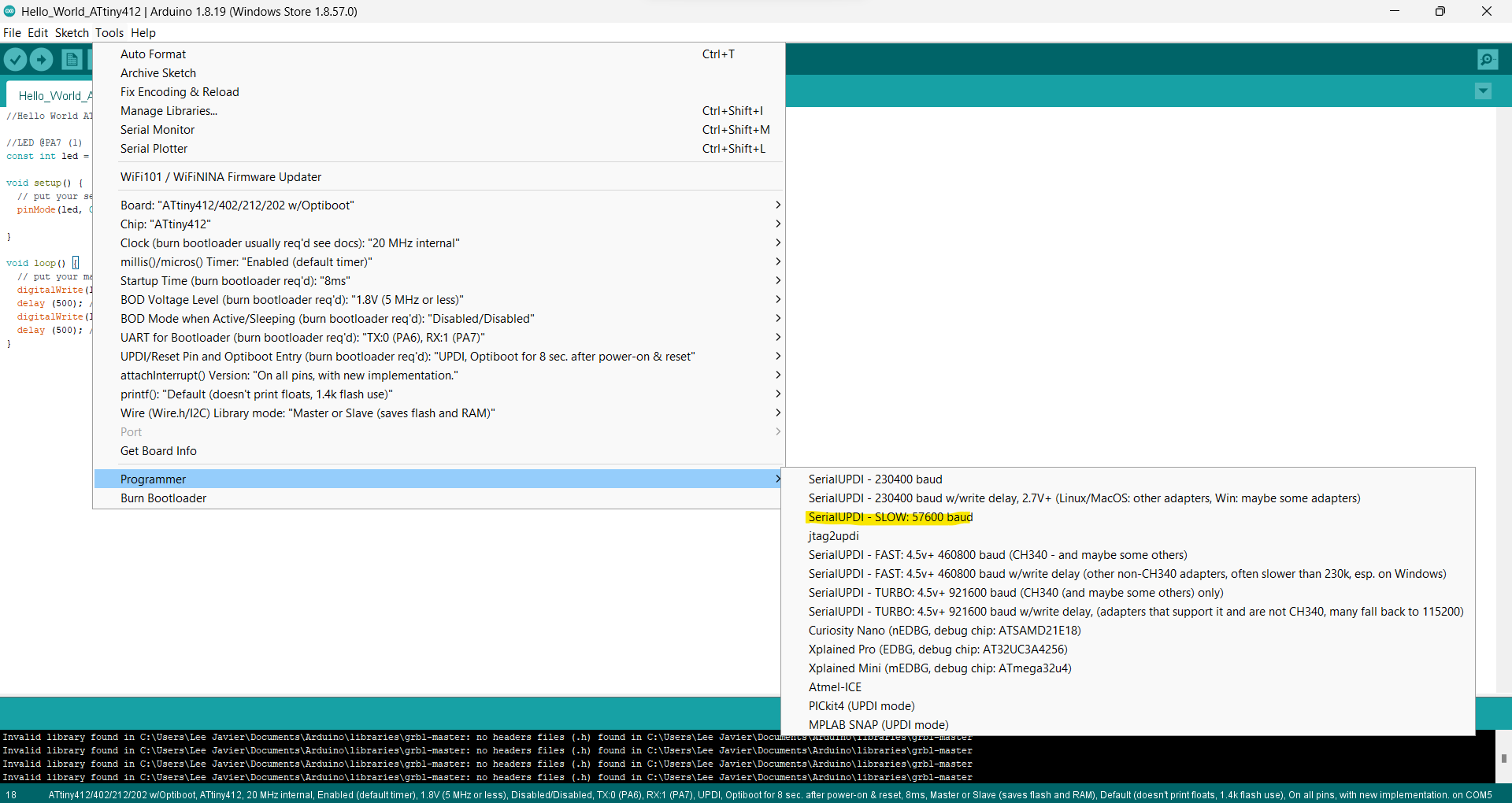
Select the 8Mhz internal clock
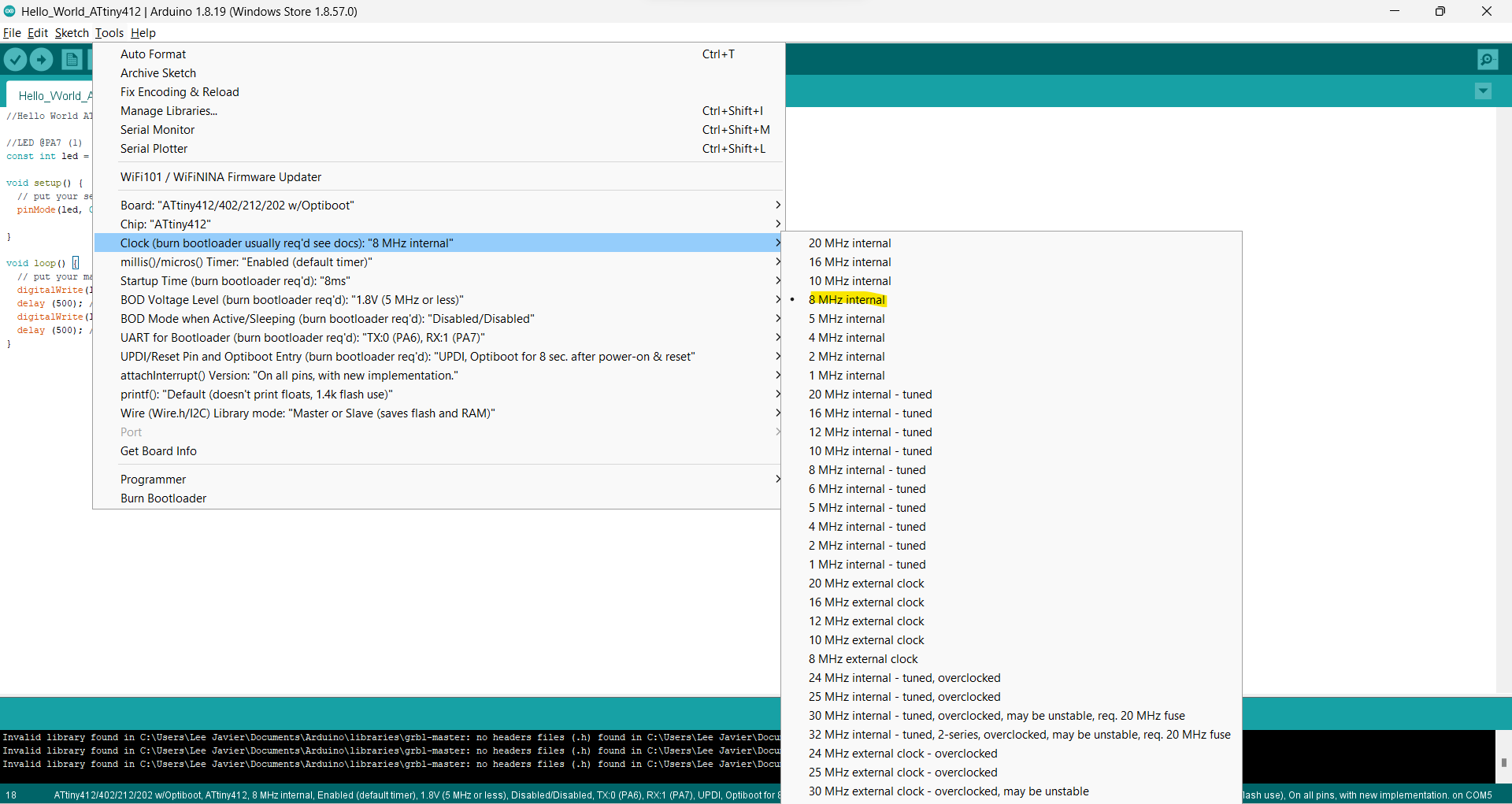
The picture below shows a very basic code to test the board. It just blinks the existing LED on the board every half a second.
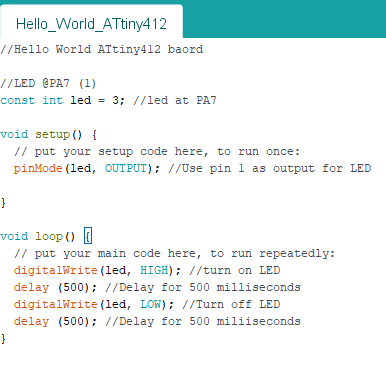
The Board should be connected as shown below. USB > FTDI > UPDI > ATTiny412

Lastly this is my result.